Optional Surplus Budget Carry Over
Objective: Gain an understanding of the Surplus Budget Carry Over feature.
By default, the surplus carry over feature is inactive. In the Financial Strategy, we allocate the project costs to perform treatments and apply a capital works budget allocation. The budget allocation can be unconstrained or constrained.
As a result, there will be cases where due to the optimised selection of project candidates, funds will be ‘left over’ as the amount of funding available is not enough for Predictor to select and perform another treatment or because there are no assets that meet the selection criteria for that given year and hence the funds cannot be spent.
These are the two main reasons that when generating your Predictor Simulation, funding that is not spent in any given year is reported as Surplus as shown below in the Funding Distribution Analysis Report.
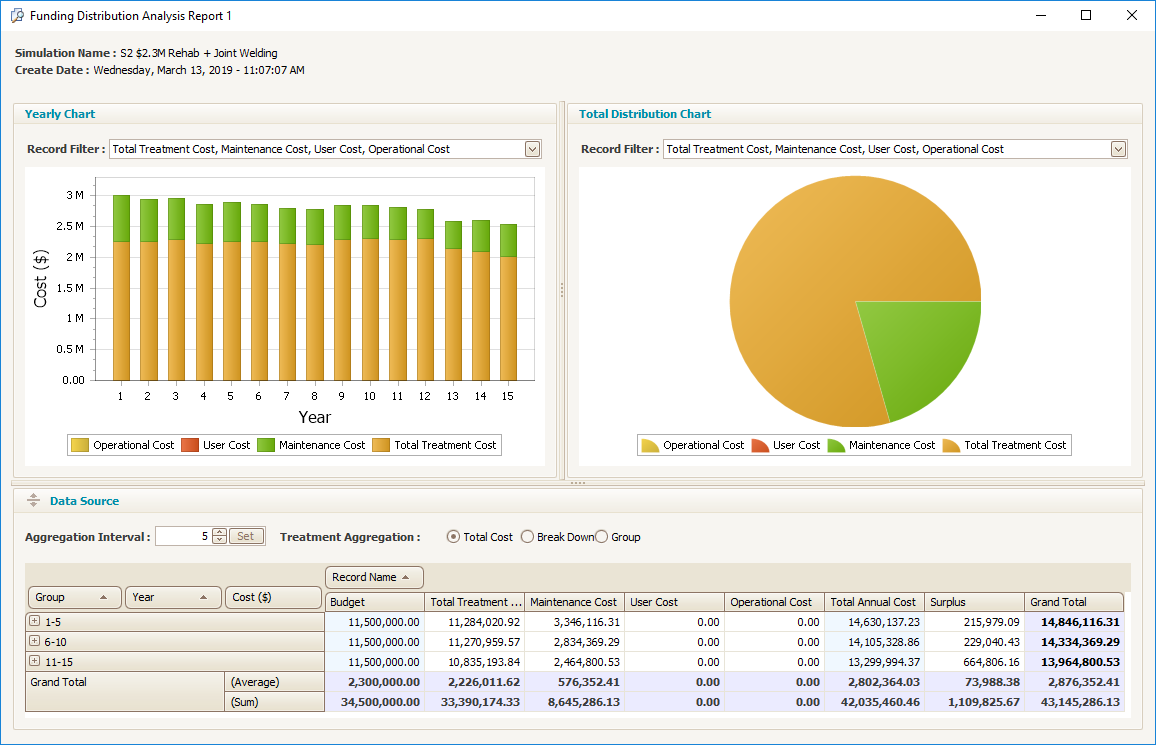
Prior to Predictor version 5, these funds were reported as surplus and ignored in the following financial year budget allocations.
The new optional surplus budget carry over feature provides the improved ability to carry over surplus budgets into the following years.
Therefore, Predictor is now able to carry over the surplus funding for consideration and use in the following financial periods. The following diagram illustrates that after the Surplus Budget Carry Over has been enabled, whilst the same initial budget is available year-on-year as defined in your Strategy, the available funding year-on-year now takes into account the cumulative available surplus amounts from previous years.
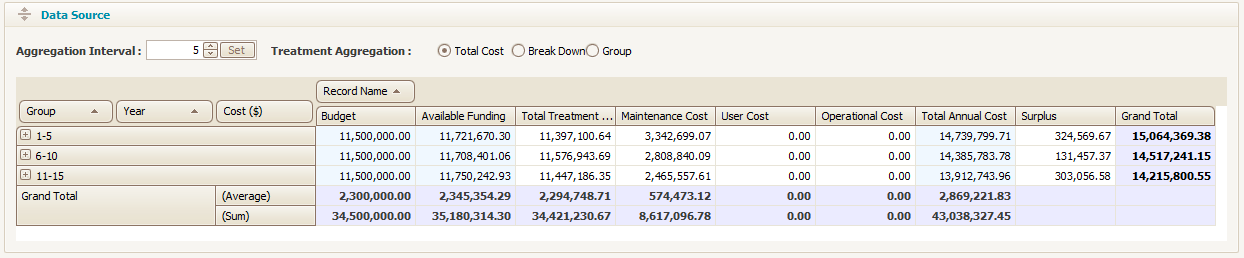
To enable this option, select your Simulation and click on the edit button.
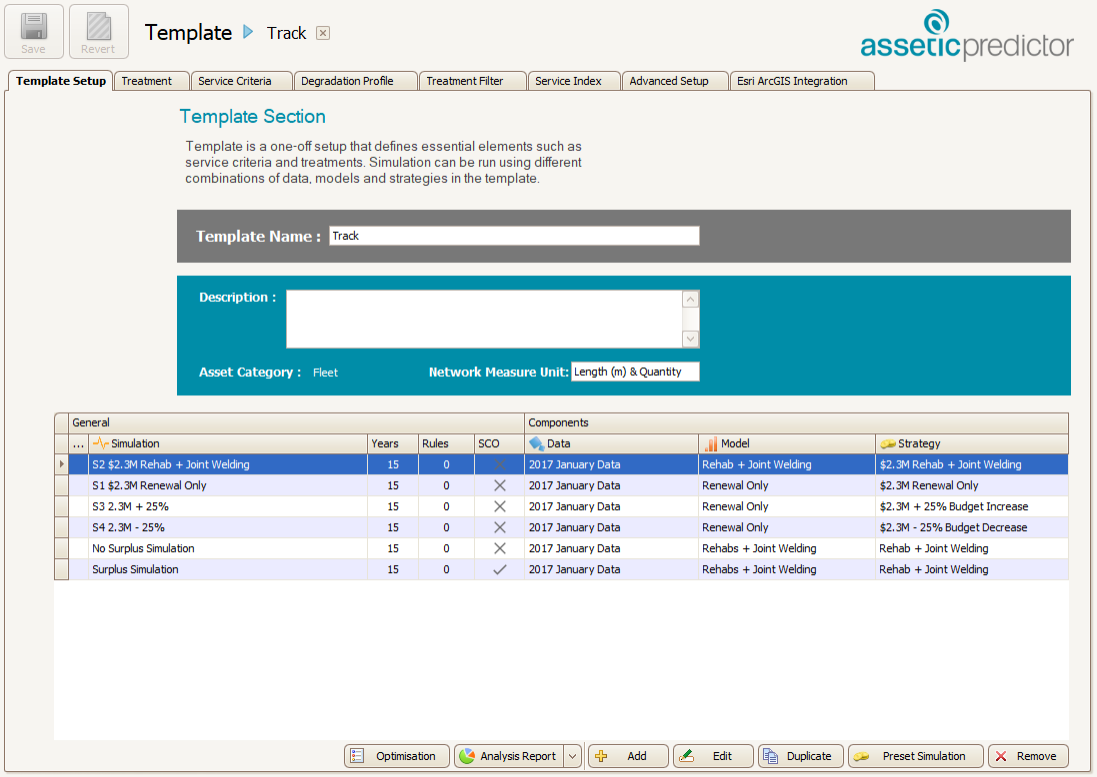
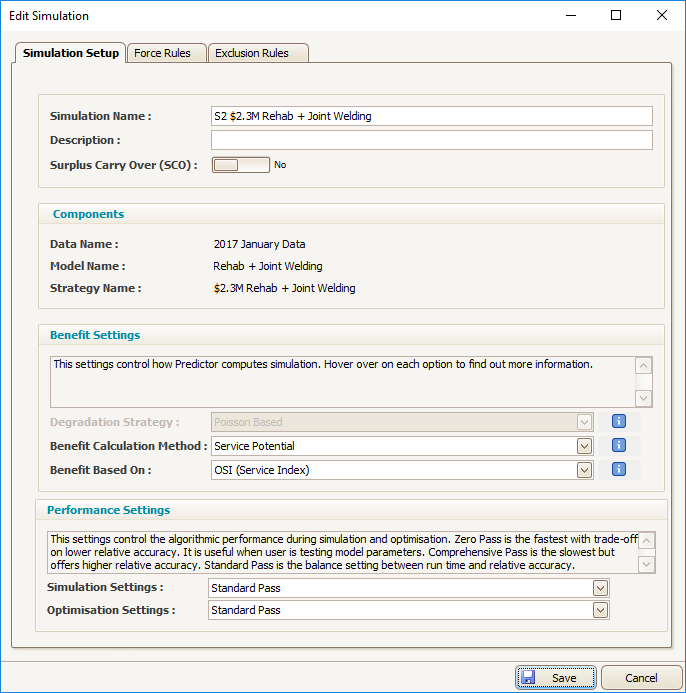
Slide the Surplus Carry Over (SCO) bar to the right to enable the feature.
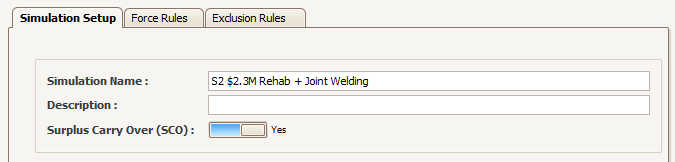
Select save at the bottom of the edit simulation window to apply the change.
